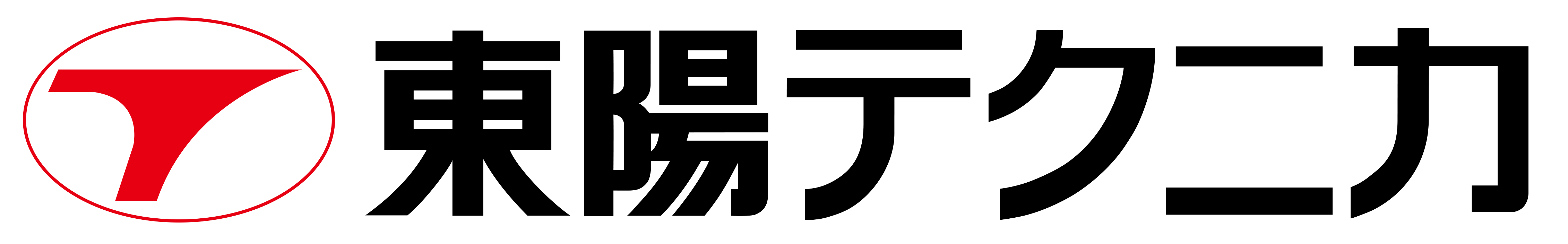コンテンツ
Perforceサーバのマルチ環境では各サーバで同じタイムゾーンを設定している必要があります。
タイムゾーンの設定手順を以下に説明します
手順
■タイムゾーンの設定
[root@nomandatory2 ~]# less /etc/perforce/p4dctl.conf.d/nomandatory2.conf
(空白省略)
[ V ]キー → [ I ] キーで編集
#-------------------------------------------------------------------------------
# p4dctl configuration file for Perforce server
#-------------------------------------------------------------------------------
p4d nomandatory2
{
Owner = perforce
Execute = /opt/perforce/sbin/p4d
Umask = 077
# Enabled by default.
Enabled = true
Environment
{
P4ROOT = /p4root_st/root
P4PORT = 1666
P4USER = super
P4SSLDIR = ssl
TZ = Asia/Tokyo ●一行追加
PATH = /bin:/usr/bin:/usr/local/bin:/opt/perforce/bin:/opt/perforce/sbin
"/etc/perforce/p4dctl.conf.d/nomandatory2.conf" 29L, 742C written
[root@nomandatory2 ~]# ps -ef | grep p4d ●確認
perforce 1050 1 0 15:23 ? 00:00:00 p4d [nomandatory2/1666] -p 1666
root 1402 1305 0 15:38 pts/0 00:00:00 grep --color=auto p4d
[root@nomandatory2 ~]# p4dctl restart nomandatory2 ●Perforce再起動
Stopped 'nomandatory2' p4d service.
Stopped 1 services.
Started 'nomandatory2' p4d service.
Started 1 services.
[root@nomandatory2 ~]# p4 info ●確認
User name: super
Client name: nomandatory2
Client host: nomandatory2
Client unknown.
Current directory: /root
Peer address: 127.0.0.1:34254
Client address: 127.0.0.1
Server address: localhost:1666
Server root: /p4root_st/root
Server date: 2019/10/17 15:39:58 +0900 JST ●同じタイムゾーンなら設定前と変化なし。異なるところだと確認が必要
Server uptime: 00:00:12
Server version: P4D/LINUX26X86_64/2019.1/1865205 (2019/10/11)
ServerID: commit2
Server services: commit-server
Server license: none
Case Handling: sensitive