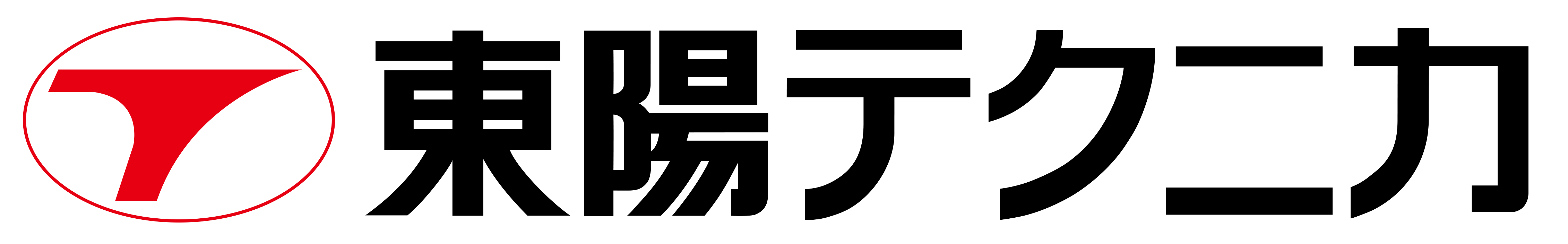...
- Perforce Helix Coreパッケージ用リポジトリの作成
Perforce Helix Coreパッケージ用のリポジトリを作成します。
ファイル名 /etc/yum.repos.d/perforce.repo
OSのバージョンに合わせて、以下を実行します。パネル borderColor #222222 title For CentOS/RHEL 6: [perforce]
name=Perforce
baseurl=http://package.perforce.com/yum/rhel/6/x86_64/
enabled=1
gpgcheck=1パネル borderColor #222222 title For CentOS/RHEL 7: [perforce]
name=Perforce
baseurl=http://package.perforce.com/yum/rhel/7/x86_64/
enabled=1
gpgcheck=1パネル borderColor gray borderWidth 1 borderStyle solid title For RHEL 8: [perforce]
name=Perforce
baseurl=http://package.perforce.com/yum/rhel/8/x86_64/
enabled=1
gpgcheck=1 Perforce Helix Coreパッケージ署名鍵のインポート
次のコマンドを実行して署名鍵をインポートします。
パネル borderColor gray borderWidth 1 language text borderStyle solid title 実行コマンド # rpm --import https://package.perforce.com/perforce.pubkey Perforceサービスパッケージのインストール
次のコマンドを実行し、Perforceサービスパッケージをインストールします。
パネル borderColor gray borderWidth 1 language text borderStyle solid title 実行コマンド # yum install helix-p4d 情報 title インストールされるパッケージ helix-cli
helix-cli-base
helix-p4d-base
helix-p4d-base-XX.X
helix-p4dctl※XX.Xは、バージョン番号です。最新バージョンのP4Dがインストールされます。